6.3 Asana
6.3.1 Introduction
Asana is another work platform for agile project management similar to ClickUp. It also features managing projects with one tool. Its company Asana was founded in 2008, with a headquarter located in San Francisco, CA, US.
Here is the official website: https://www.asana.com/.
6.3.2 Main Features
Homepage
This is my homepage of in Asana: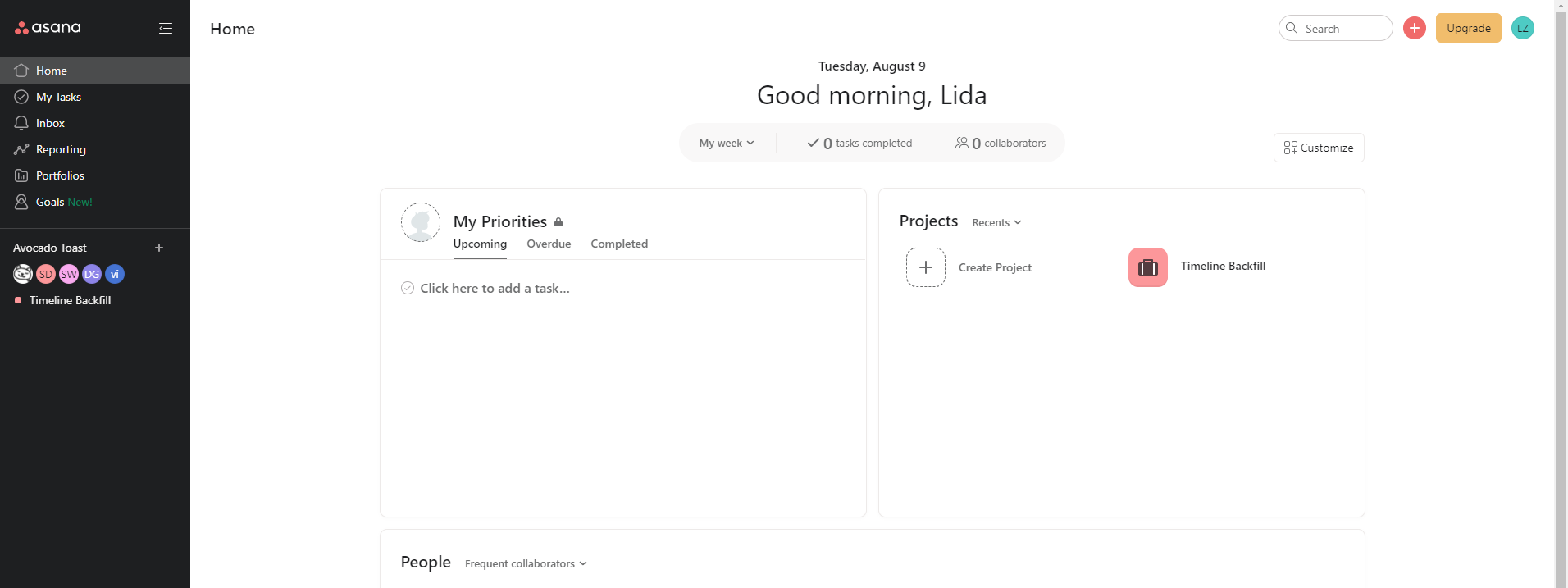
Figure 6.6: Asana Homepage
Many features are similar to ClickUp, but in different design.
Tasks are shown in My Priorities divided into Upcoming, Overdue, and Completed. You can view recent or favorite projects in Project, and frequent collaborators in People.
Besides the default widgets, Asana also gives you freedom to customize homepage by selecting background and other widgets that you find useful.
In the sidebar, My Task is similar to My Work in the homepage of ClickUp, Inbox is similar to Notifications, Reporting performs the same as Dashboard, and Portfolios is like Everything. Goal is a new function in Asana to see progress of your company goals and keep teams on track. Different projects also show directly on the sidebar.
Keyboard Shortcuts
One unique feature of Asana is that it provides a lists of keyboard shortcuts. You can open it by clicking Help & getting started in the sidebar and then Keyboard shortcuts. Here is a snapshot: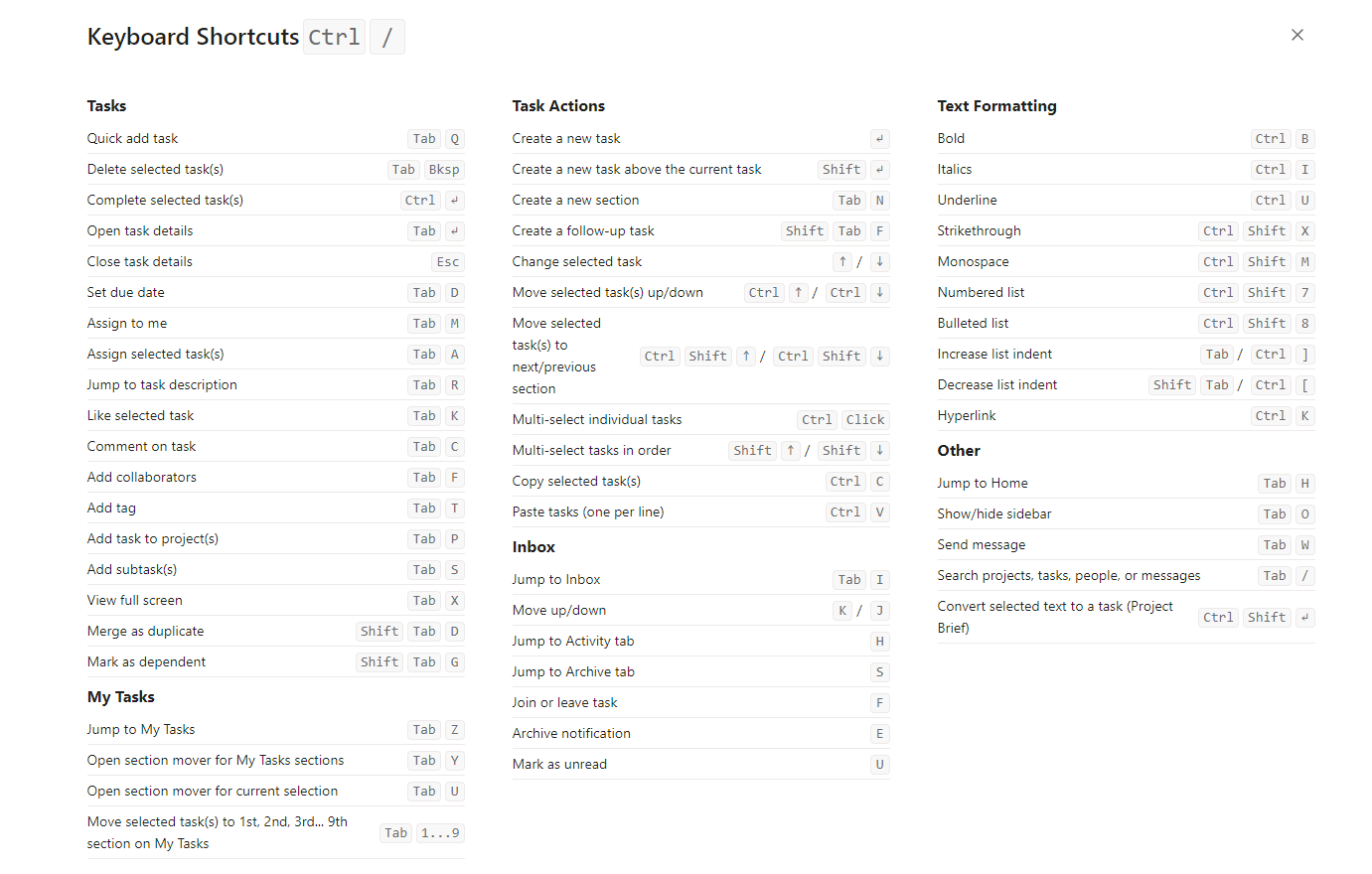
Figure 6.7: Keyboard Shortcuts
6.3.2.1 Upgrade to Find More Features
Unlike ClickUp which provides most features in the free version, you may need to upgrade to Premium to access many features in Asana, such as Timeline, Reporting, Forms, Task dependencies, Dashboards & custom charts, Google SSO, etc. And another Business version to unlock Portfolios and Goals.