6.4 Jira
6.4.1 Introduction
Jira is a suite of agile work management solutions that powers collaboration across all teams from concept to customer. It is offered by Atlassian, a company founded in 2013 in Australia, its products including Jira, Confluence, Trello and Bitbucket.
Here is the official website: https://www.atlassian.com/software/jira.
6.4.2 Main Features
Jira offers several products and deployment options that are purpose-built for Software, IT, Business, Operations teams, and more. Jira Software is most suitable for software development, Jira Work Management for non-technical team projects and Jira Align for enterprise-level monitor. Here is a detailed comparison:
| Jira Product | Users | Use cases | Hosting |
|---|---|---|---|
| Jira Software | - Software developers - QA and testing - Project managers |
- Agile teams - Project management - Software development |
- Cloud - Data Center |
| Jira Work Management | - Business Users - Marketing - Operations |
- Non-technical team projects - Workflow approvals - Task Management |
- Cloud |
| Jira Align | - Portfolio managers - Executives - Transformation teams |
- Enterprise agile transformation | - Cloud - Dedicated Cloud |
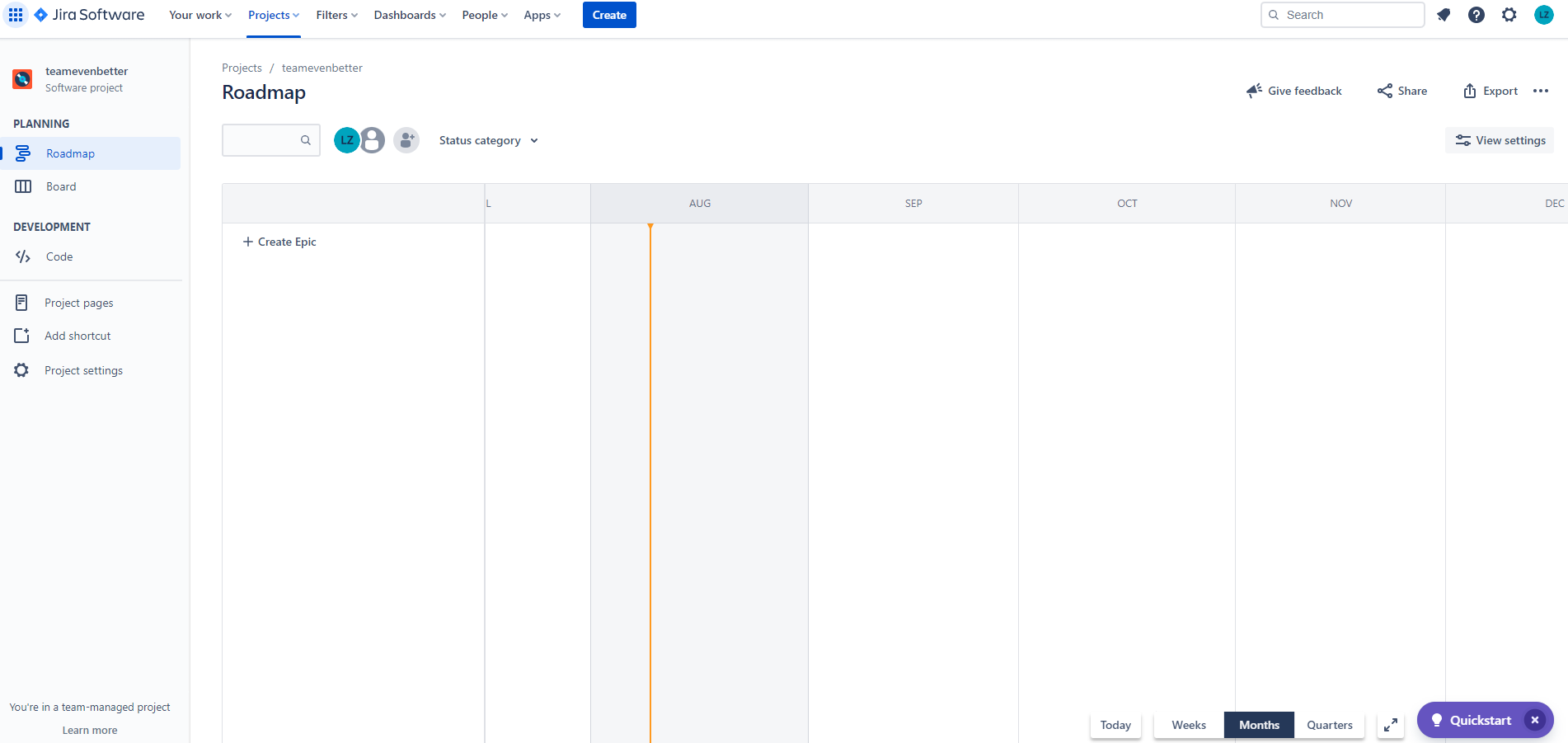
Figure 6.8: Jira Software Homepage
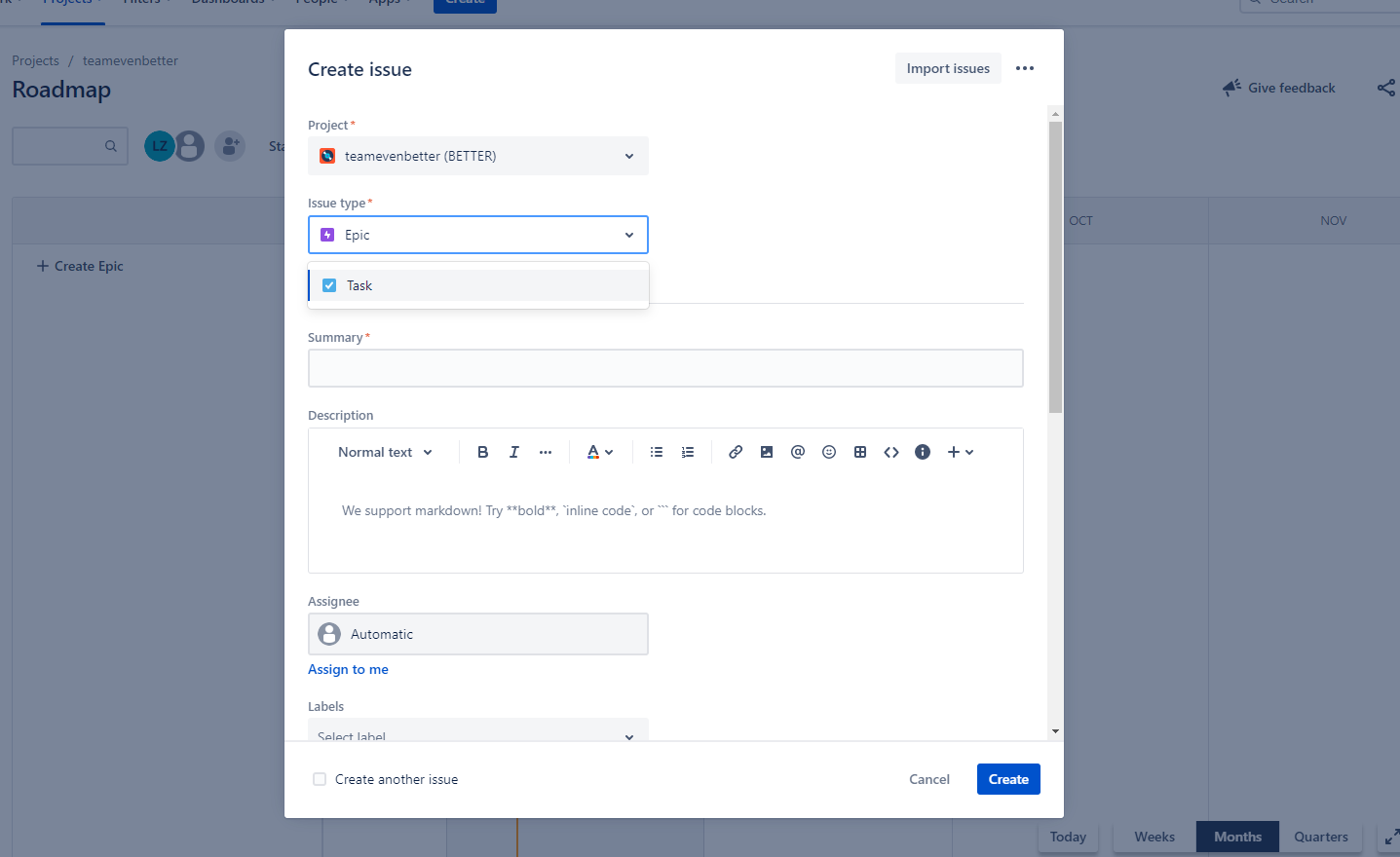
Figure 6.9: Create Issue
Note that in Issue type there is another option called Epic, which means a large body of work that can be broken down into many smaller pieces of work – Stories. This is super helpful when you need to assign tasks according to user stories. In the description part, it also supports Markdown to embed any code blocks.
Here is an example of user stories in an epic (Haleniuk 2020).
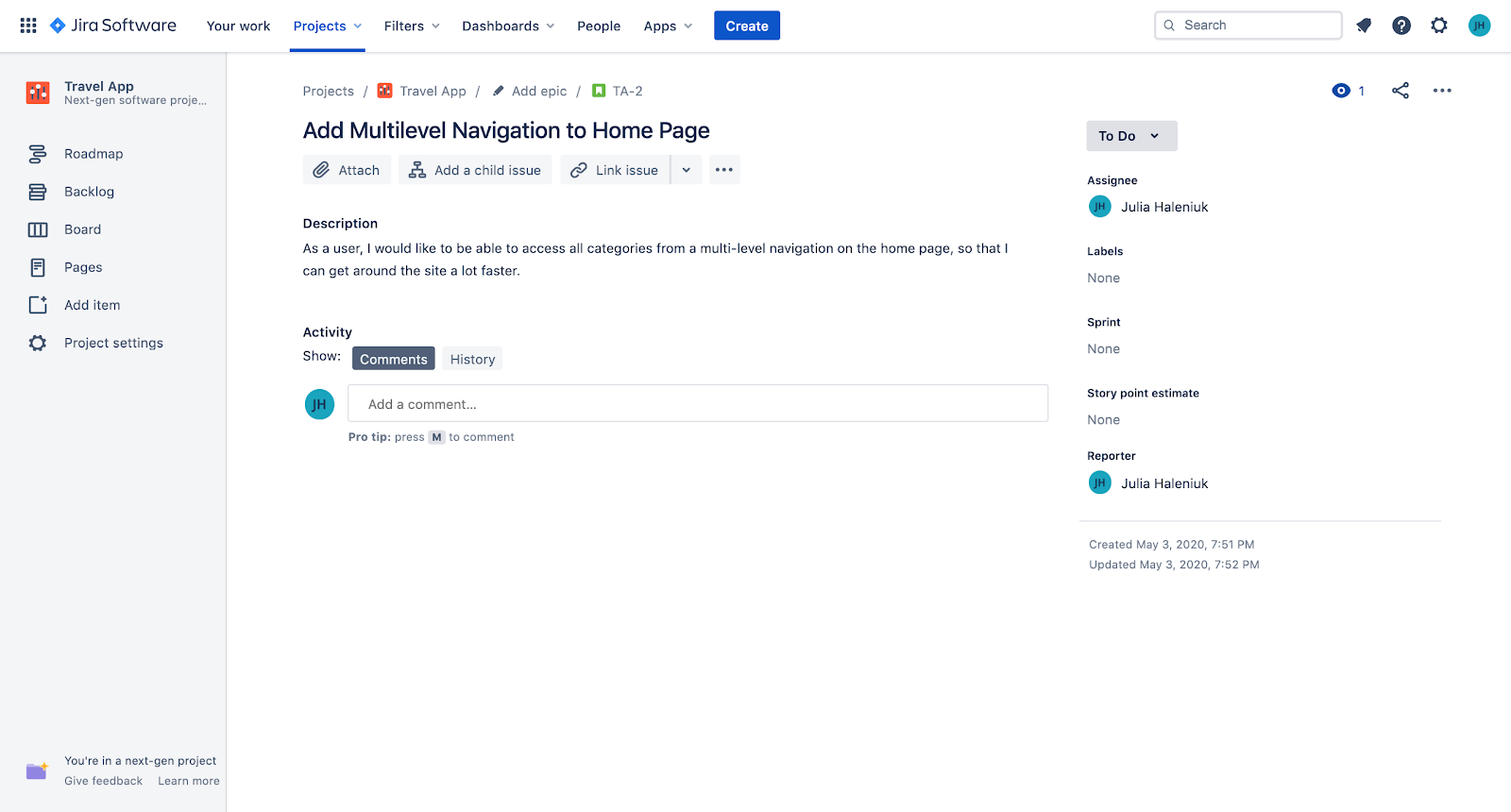
Figure 6.10: Jira Software Epic Example
In the sidebar, it only provides two views of Roadmap (which is similar to Timeline) and Board in the default version. But the Code in DEVELOPMENT is unique in Jira Software, since it mainly targets at software development team. It is the place to create an automated DevOps workflow and minimize context switching between Jira Software and Bitbucket, GitHub, GitLab, and other source code management tools.