3.2 Google Workspace
3.2.1 Introduction

Figure 3.1: Google Workspace
Google Workspace is a collection of cloud computing, productivity and collaboration tools, software and products developed and marketed by Google. It is recommended for anyone who seek for convenient collaboration tools for teamwork, especially for existing Google users.
3.2.2 Main Features
| Google Workspace | Main Features |
|---|---|
| Google Drive | - Sync all files - Save to Google Drive - Save Gmail Attachments - Scan Documents - Shared drives to store, search, and access files with a team |
| Google Docs | - Add-Ons for grammer checks & more - Voice Typing for easier thought processing - Bookmarks for navigating documents - Suggesting Mode - Tag people in comments - Revision history - Conference calls |
| Google Slides | - Create a master slide - Create a template to share - Linked slides - Import a PowerPoint/Keynote - Insert videos & trim a video length - Autoplay videos - Link Google Sheets |
| Google Sheets | - Send emails when you comment - Clean up values with CLEAN and TRIM - Integrate with Google Forms - Insert a chart from Google Sheets into a Google Doc - Import data from a websit or RSS feed - Split names and other data - Extend Google Sheets with add-ons |
3.2.3 Tutorial
Google Drive: Build Your Drive
Getting Started with Google Dirve
Google Docs/Slides/Sheets: Share with Others
Google Docs: Check Word Count
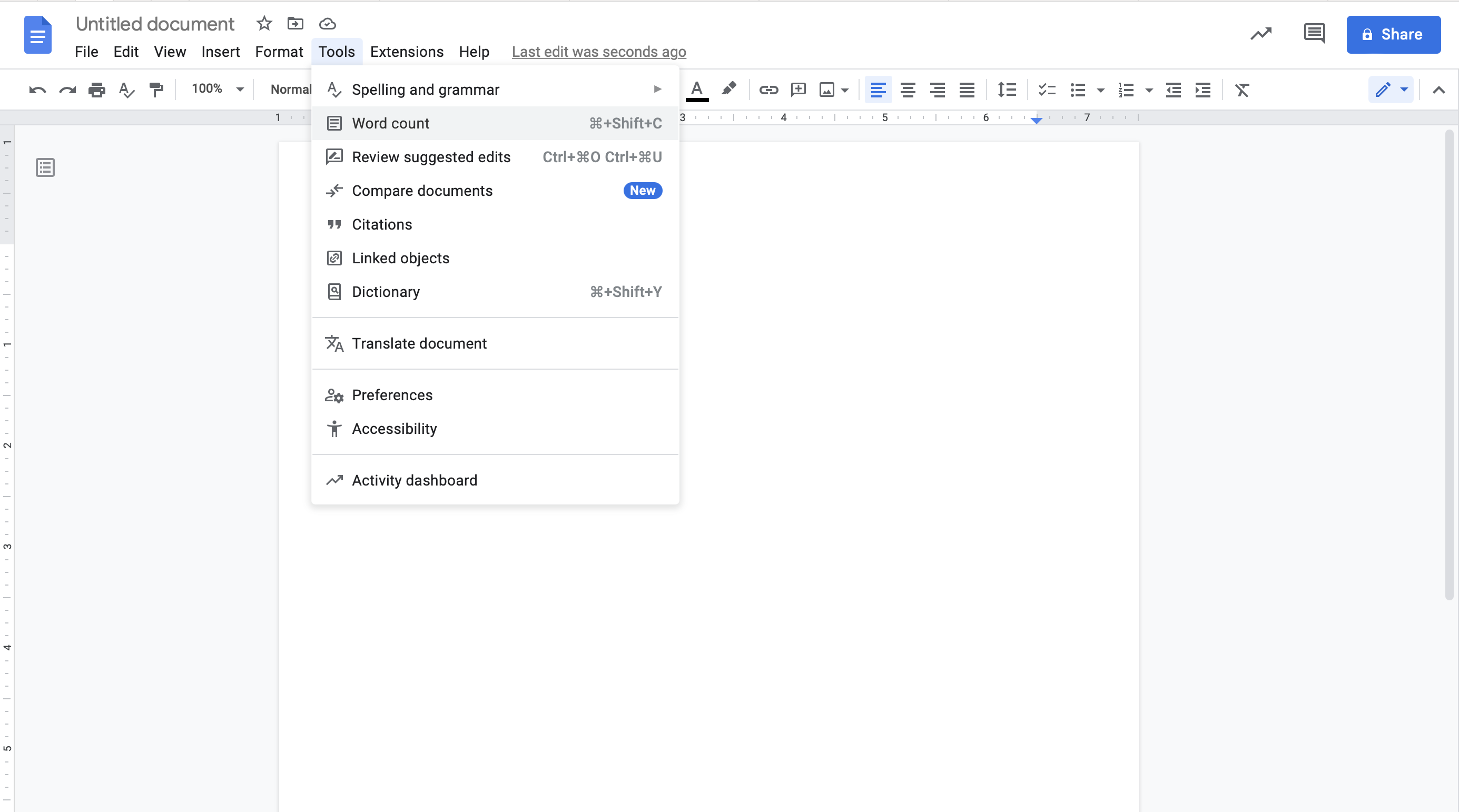
Figure 3.2: Check Word Count
Google Docs: Insert Equation
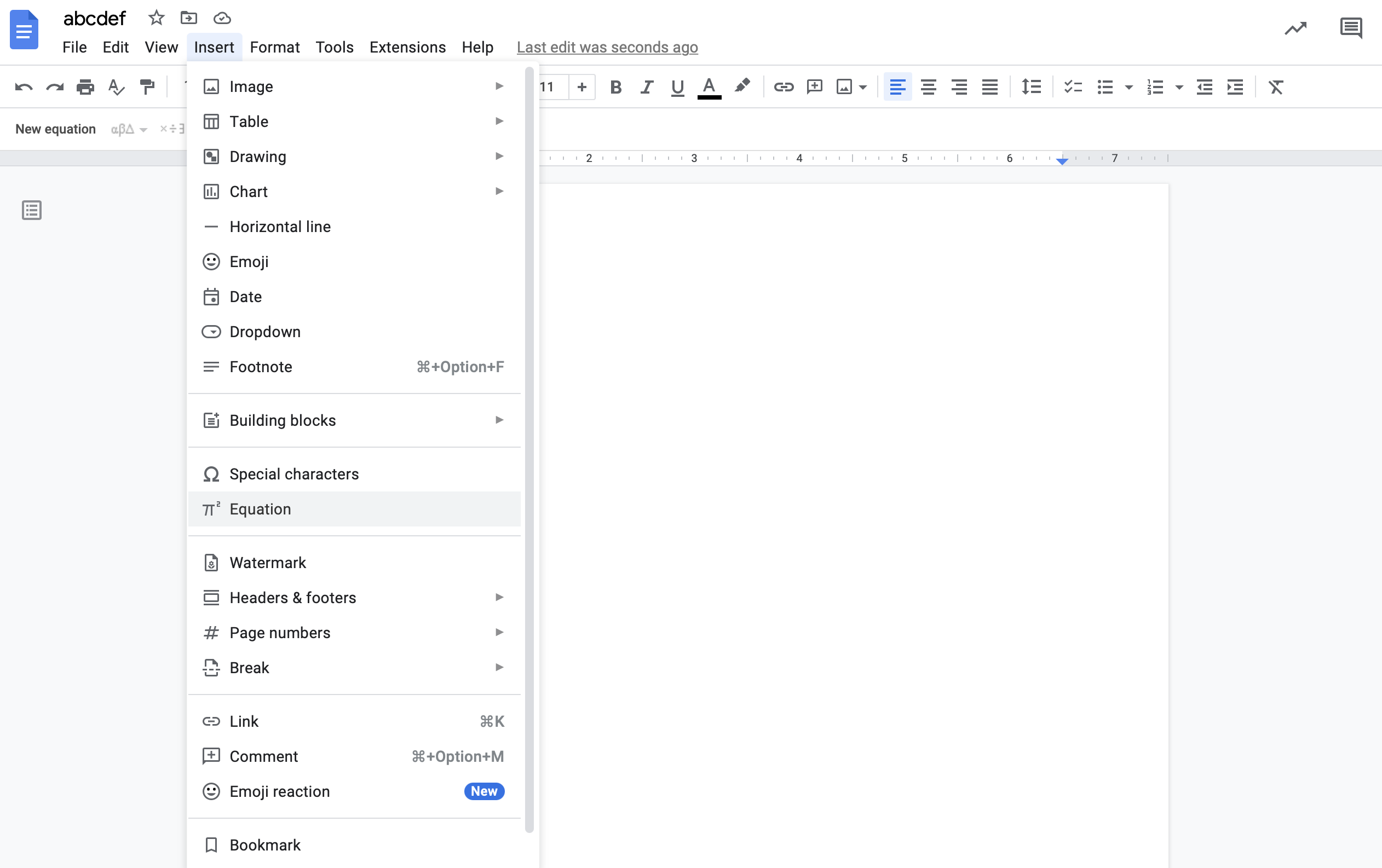
Figure 3.3: Find the Equation Tab
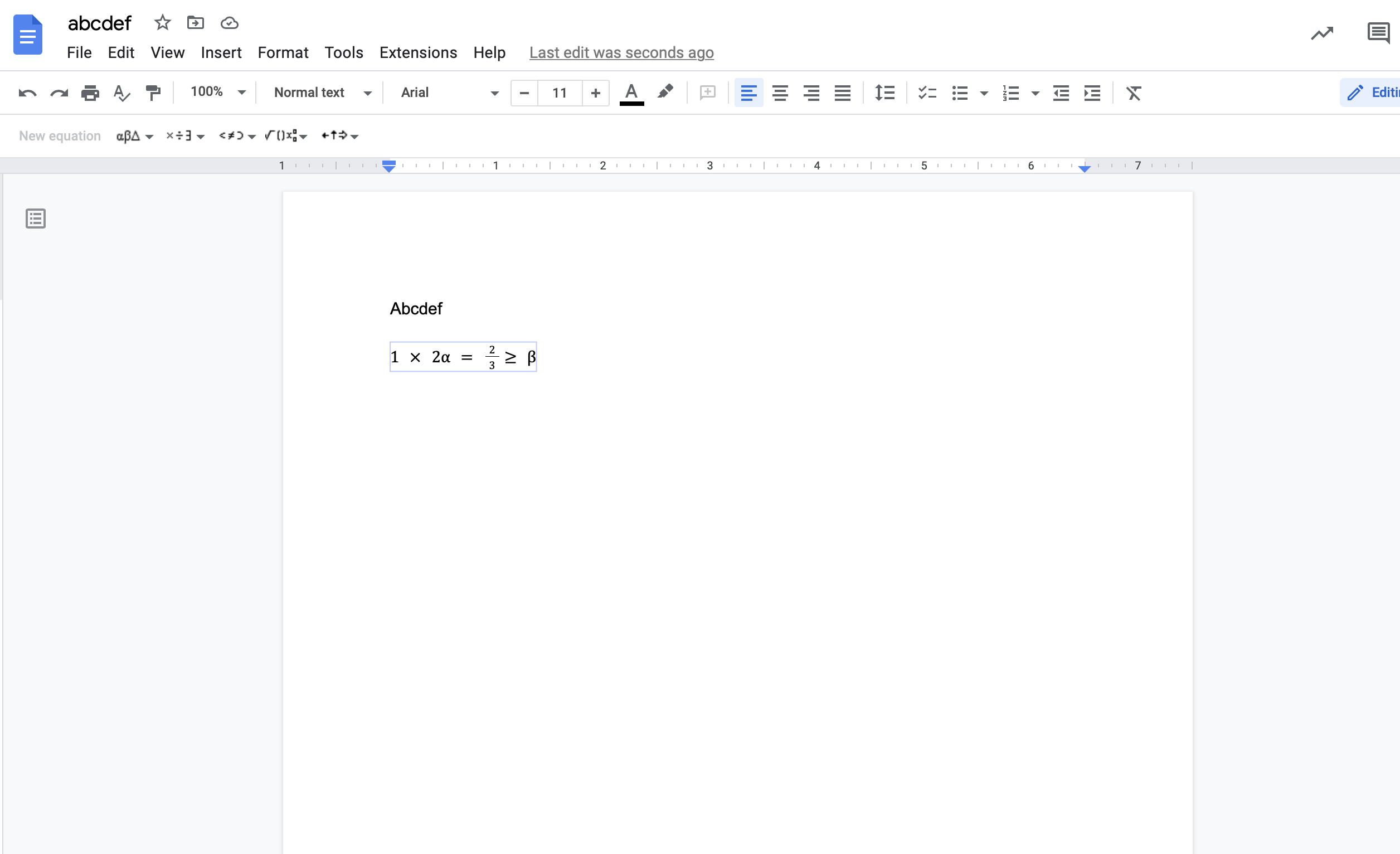
Figure 3.4: Insert Your Equation
Google Slides:
Find and Import Templates from Slidesgo
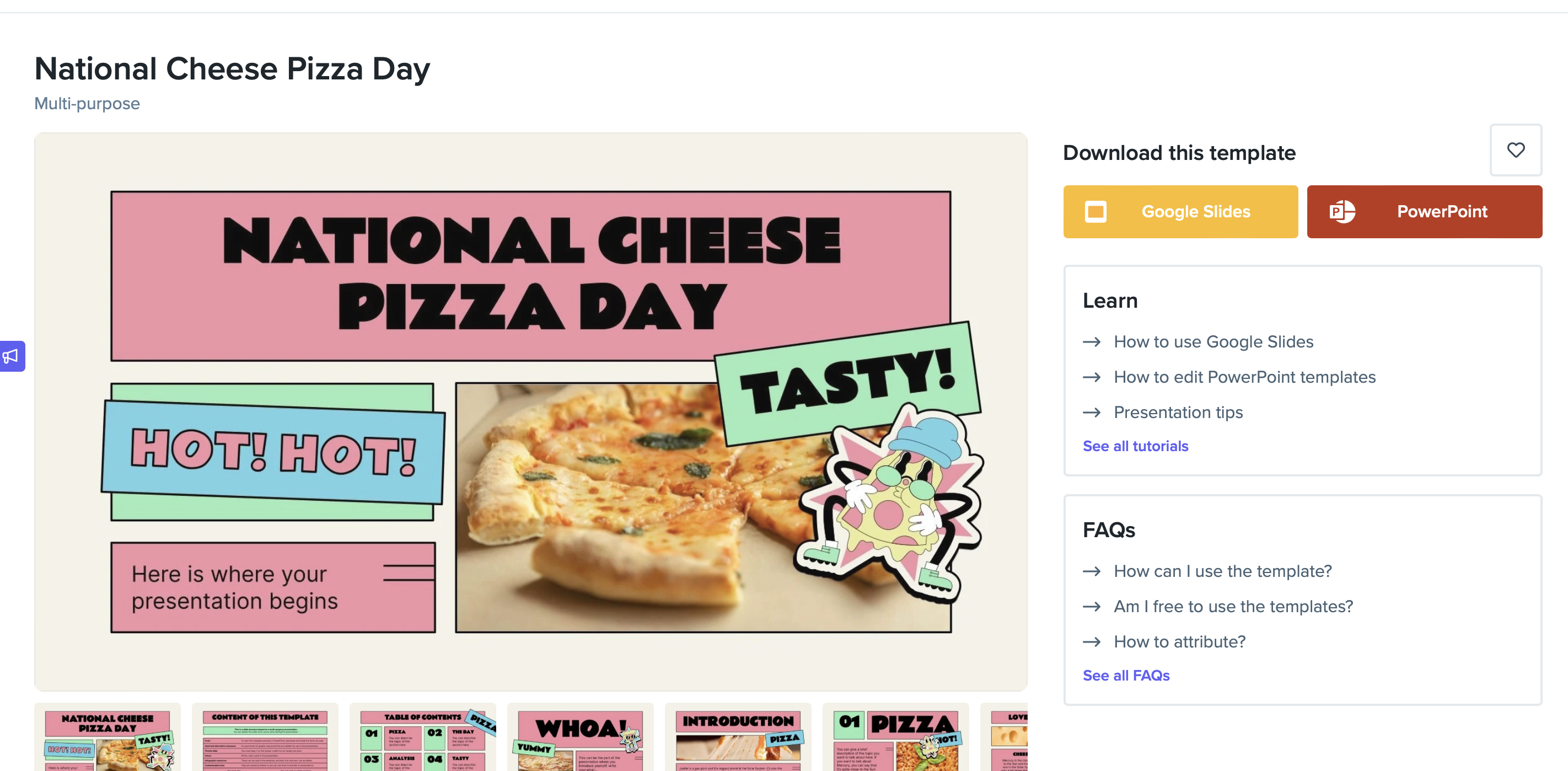
Figure 3.5: Download the Template
Google Slides: Import Slides
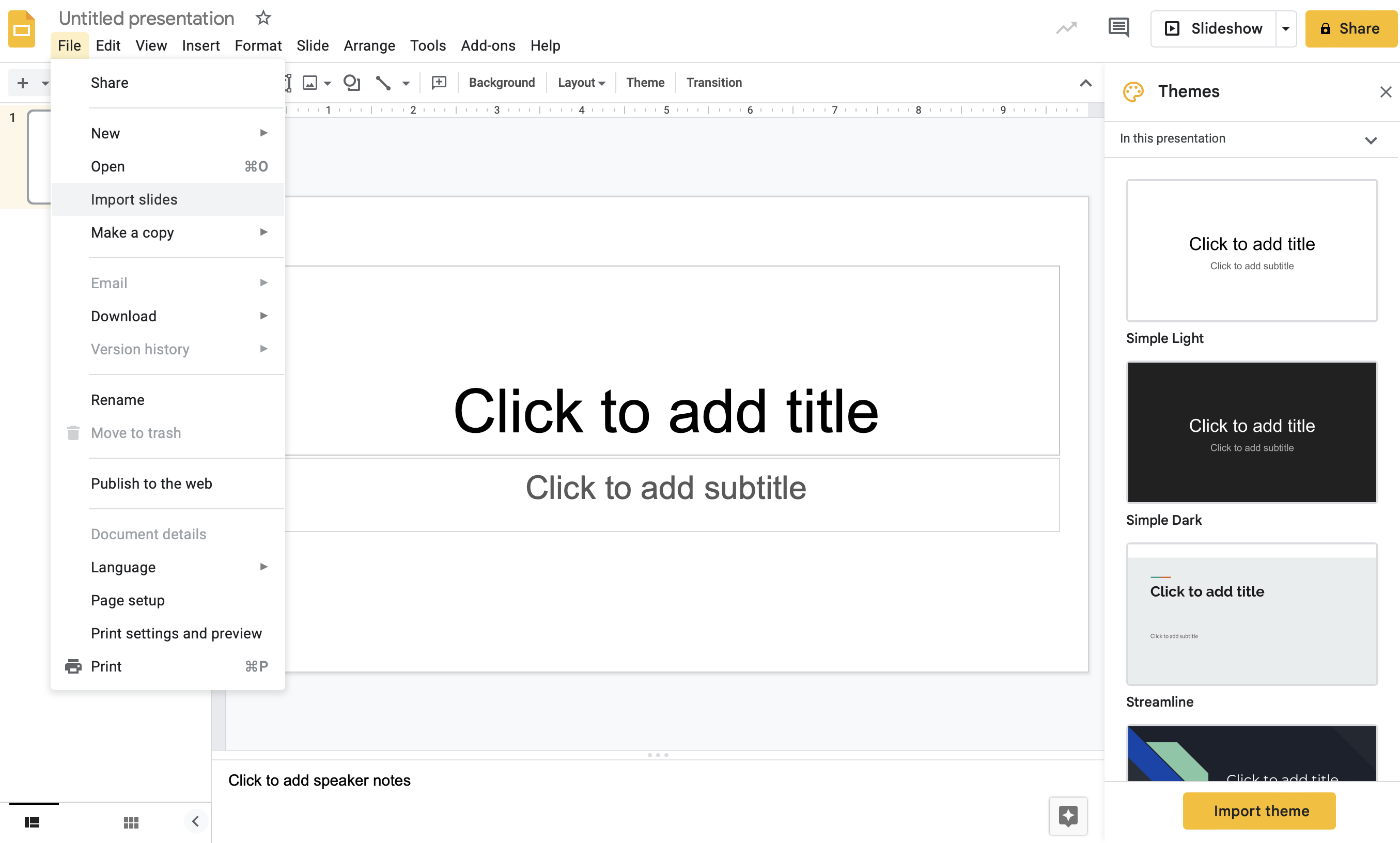
Figure 3.6: Import Slides from Other Files
Google Sheets: Freeze Rows and Columns
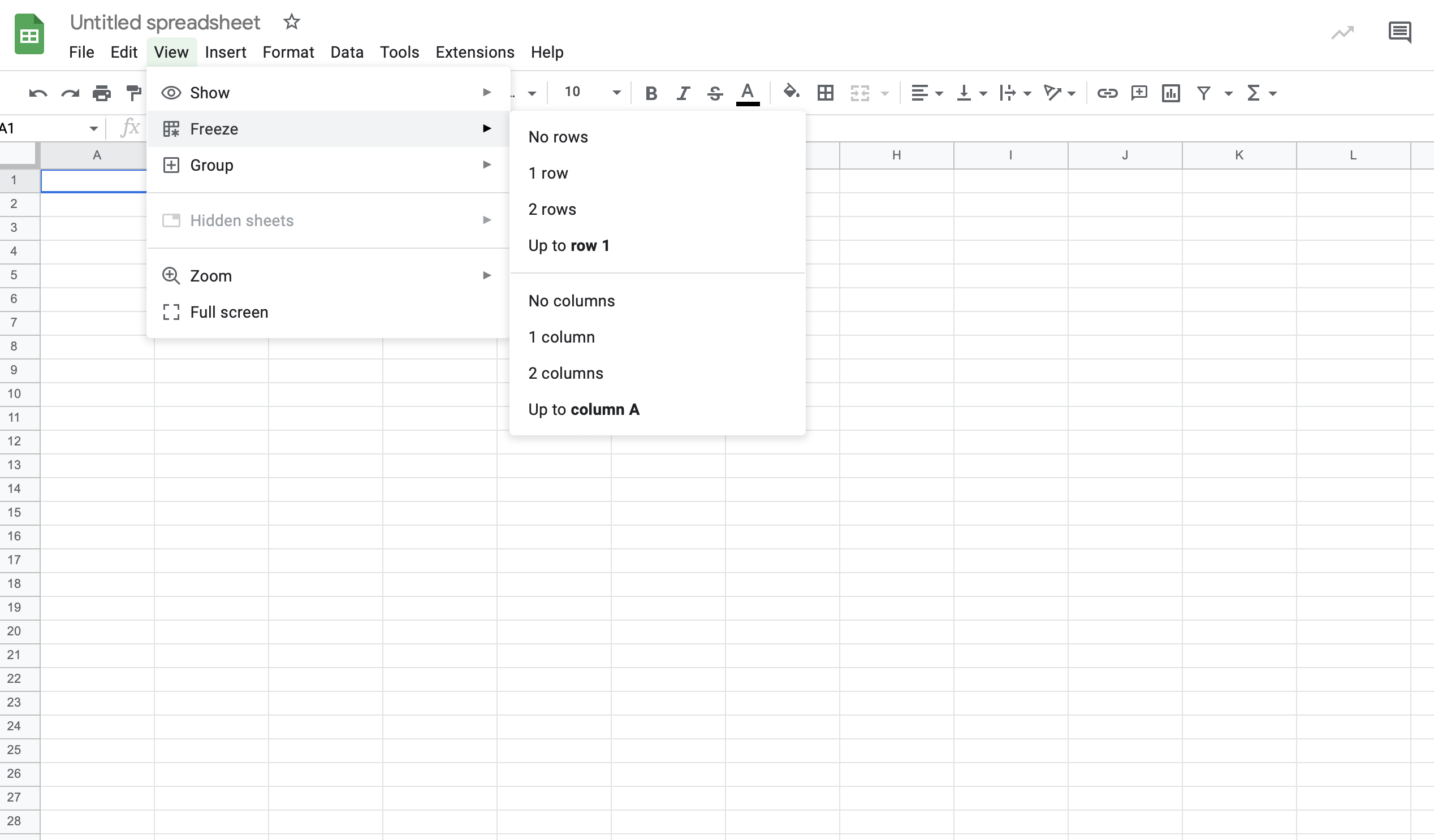
Figure 3.7: Freeze Rows and Columns
Google Sheets: Link to a Google Form
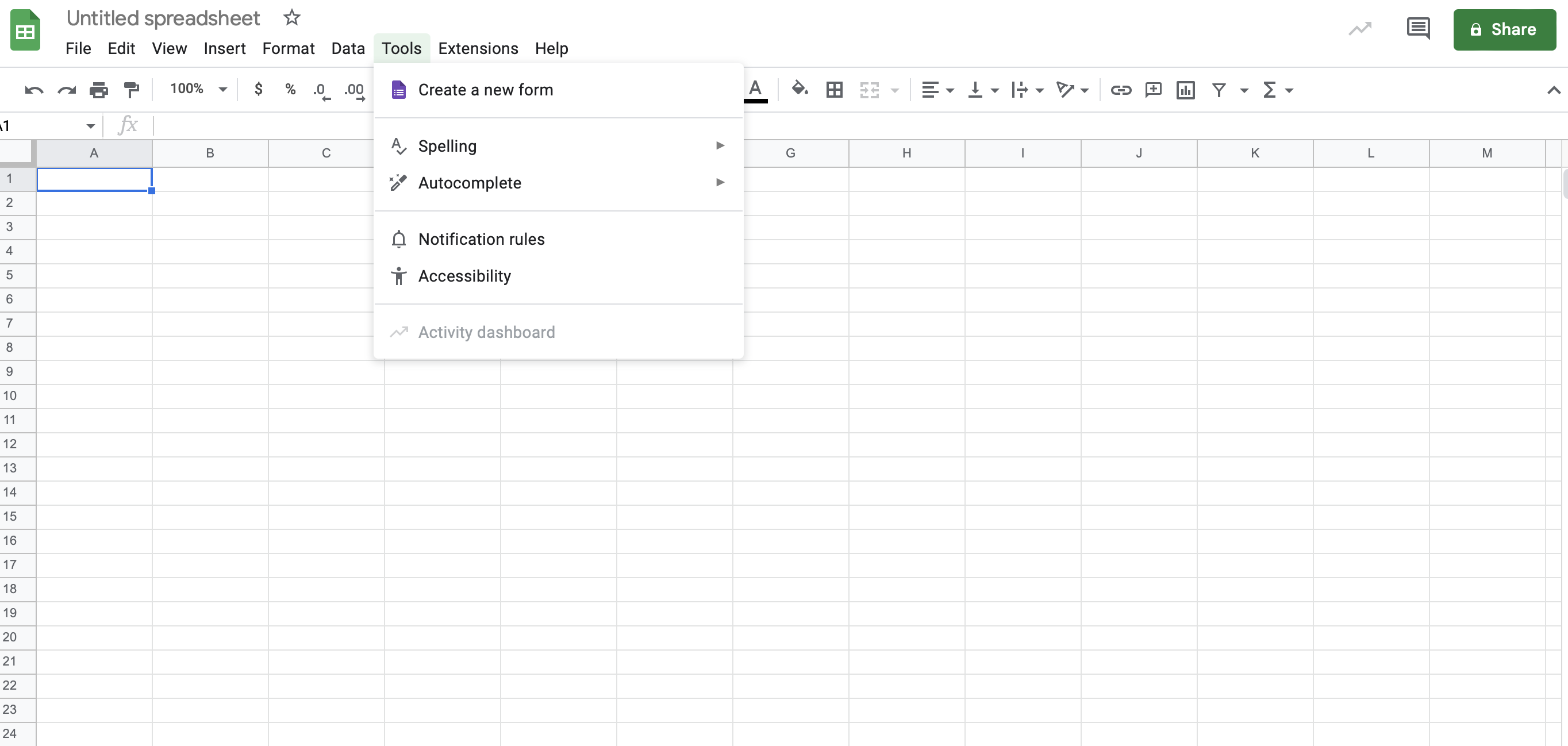
Figure 3.8: Link to a Google Form